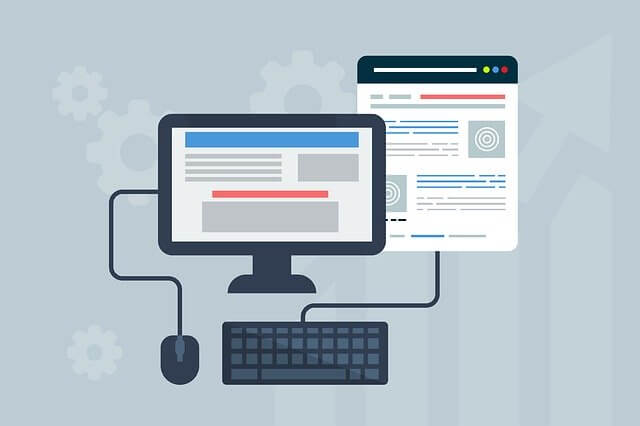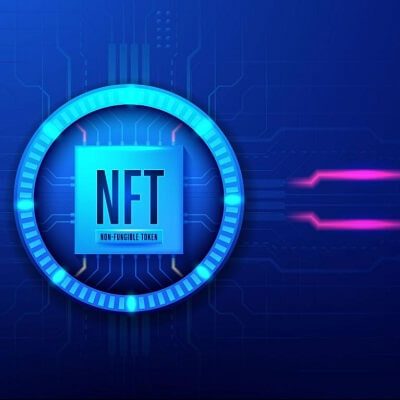Best Image to Text Converter Websites. It can be quite challenging to transcribe text from images. Both work and school become difficult if the text is provided in the form of an image. It can be in any other type of non-selectable format. The only way to solve this is to put those fingers and eyes to work and type it manually instead. But, is this really the only solution?
OCR or Optical Character Recognition refers to the process that converts handwritten or typed text from media like photos or scanned documents. You can check here Best grammar checker websites too for better writing.
Even if mistakes can still happen here and there depending on the text’s clarity, the use of OCR for extracting text from images will save you from long hours of tedious work.
Take a look at some of the Best Image to Text Converter Websites that you can use to extract any type of text from all forms of images.
1. NewOCR (Best Image to Text Converter Websites)
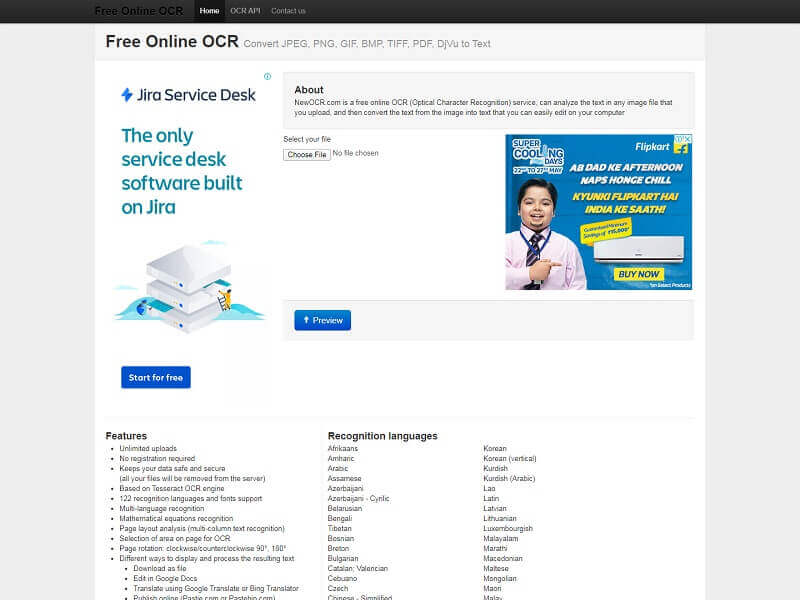
There is so much more to NewOCR than just helping you convert text from image files. It also supports some other exciting features that you cannot find on other websites.
Unlike other images to text convertor websites, NewOCR actually lets you set several recognition languages. It can come in handy if you are not sure of the language used in the text found in the image yet you got a good guess and you want to get the right translation from the plain text.
The image can also be rotated if it is skewed to one side. The extracted text can be downloaded in PDF, DOC, or TXT format or you can just send it directly to Google Docs or Google Translator for any additional editing.
2. Online OCR

OnlineOCR is among the fastest, simplest, and best image to text convertor websites that can convert images or PDF files into various text formats.
You don’t need an account just to convert a maximum of 15 files into the text an hour. But if you register for an account, this will give you access to other helpful features like converting PDF documents with multiple pages and more.
OnlineOCR.net also supports converting from GIF, TIFF, BMP, JPG, and PDF formats and output them as TXT, XLSX, or DOCX.
The process of conversion only requires three easy steps. You just upload the file of a maximum size of 15 MB. Now choose the output format and language then click on the Convert button.
3. OCR.space
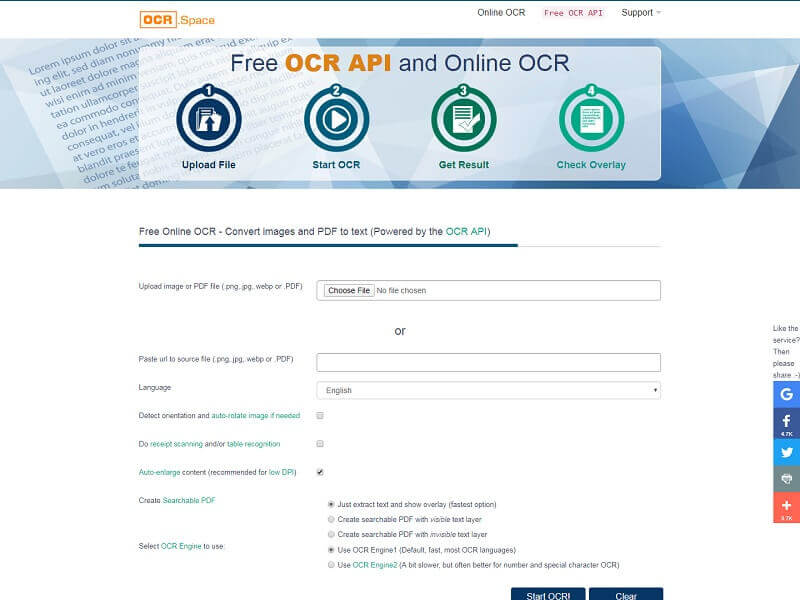
Rounding up this shortlist of the best text to image convertor websites is OCR.space that is no doubt among the most robust choices you can find as it got you covered for all image to text operations you will need.
OCR.space is among the best OCR tools supporting WEBP file format. It also supports PDF, JPG, and PNG formats. There is also no need for you to upload the file as you can just link it remotely if it is already available online.
One of the most unique and interesting features of OCR.space is that this outputs extraction as JSON. JSON has fields including every word in your text together with their corresponding coordinates on the original image. It is a handy feature for coders who want to extract text programmatically from images.
The best image to text convertor websites will surely make the whole process a piece of cake.