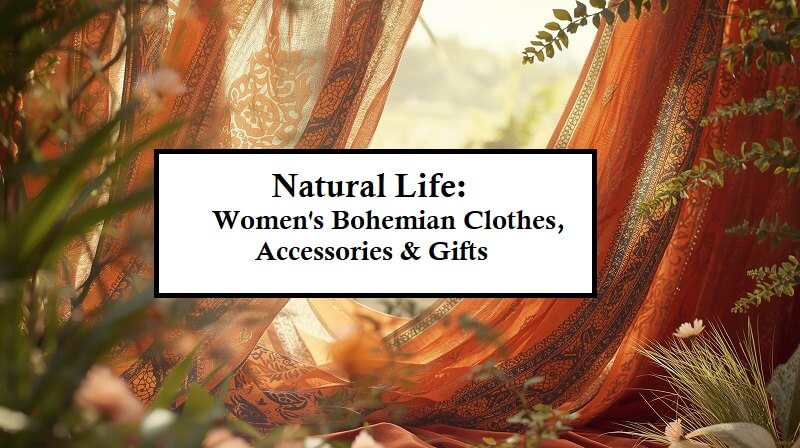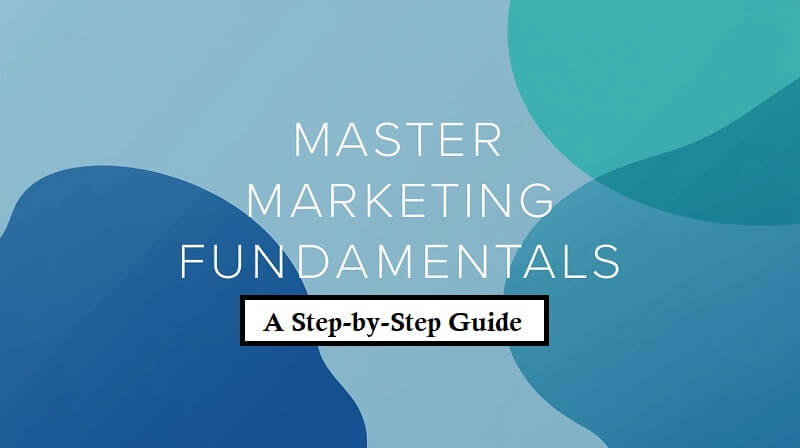Hey guys, today in this article, we will discuss how to recover the smartphone brightness adjustment bar if it disappears. So keep reading.
You were rushing to catch a train since you were late for work. Your smartphone screen turned active between the turnstile and the wagon full of passengers. One of the positive indicators of modernity in your life is using your smartphone to pass through the subway turnstile, however inadvertent touches while fleeing to escape being admonished by your boss resulted in the brightness adjustment bar vanishing from your phone screen. As a result of all of this, you’re sweating, rubbing your body against other people; and reading this article in search of a solution. OK. I’ll be of assistance to you.
It’s Quite Simple

Even for those with some familiarity with the topic, accessing Settings from a smartphone may be a genuine expedition. Some functionalities may just vanish from your device’s screen from time to time. Things may sometimes vanish even while we aren’t using the phone.
The absence of the device’s screen brightness adjustment is one of the most prevalent issues among customers. Instead of traveling through many panels to adjust this parameter, just utilize a slider. Much more sensible.
There are other possibilities to solving the case of this unexpected and inconvenient absence that you might discover on other websites. We will show you the road that will not fail since all of the approaches will eventually lead to this one.
Do the following:
- Navigate to the Settings menu on your smartphone (either by tapping the gear-shaped icon or by swiping the control panel located at the top to find that same icon).
- In the Settings menu, choose the Screen option.
- Select the Notifications Panel option from the drop-down menu (its term and position may vary depending on the Android interface adopted by the manufacturer of your device).
- In the next step, search for an item like Brightness Adjustments (or something similar) and check the box that corresponds to that feature. Although you may change the screen brightness manually; it is more convenient if you activate the automatic adjustment mechanism; which allows the phone to adapt the screen brightness based on the lighting conditions of the location where you are currently located.
One Last Remark

Just before we wrap up this post, it’s important to remember that the vast majority of smartphones that have hit the market in recent years have included the Screen Brightness Adjustments feature by default in the Notifications area of the interface (both Android and iOS) and that there is currently no way to turn off this feature, at least in theory.
Furthermore, automatically increasing the screen brightness intensity might result in greater overall power usage for the smartphone as a consequence of the smartphone’s automatic brightness adjustment (since the screen is the most energy-consuming hardware component on the device).
That is if you want to get the most out of your smartphone’s battery life; it is advised that you manually change the screen brightness to the lowest feasible level of brightness. Even if this results in a little reduction in the visual clarity of the items shown on the screen on sunny days or in very bright surroundings.
So that’s all from my side. I hope you like this article on how to recover the smartphone brightness adjustment bar if it disappears. Thanks for reading!.