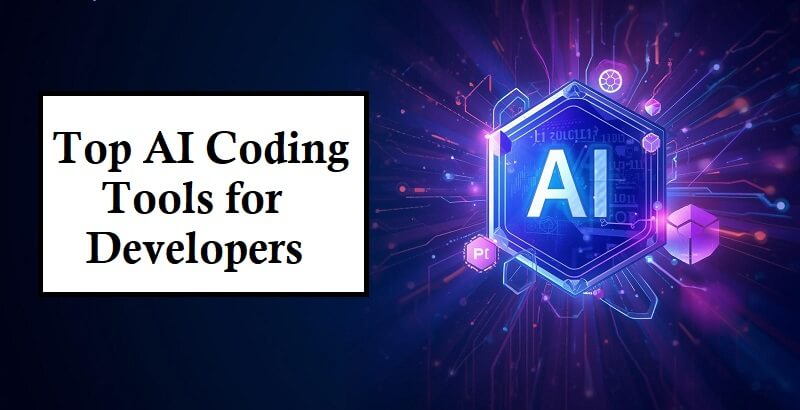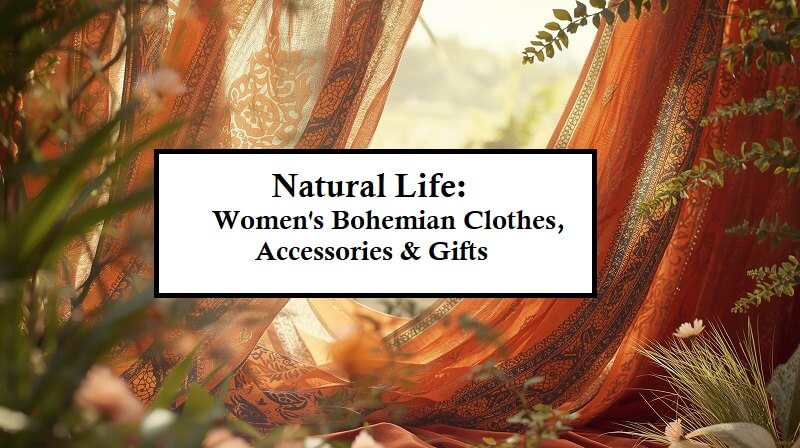I am sure that you are looking for a method that helps you to download Google Duo for PC. Yes, you are in the right place because here I share step by step method to download and install Google Duo for Windows XP/7/8/10.
Read Also – How To Increase Instagram Followers
But before we start, I want to discuss some details on Google Duo App. So, let’s get started by discussing what is google duo?
What is Google Duo?
Google Duo is one of the best video calling app which is developed by Google Inc.
You can say this is an alternative to the Skype video calling app. This app basically used for video calling. Yes, you can do a video call to anyone with just your data pack with very high quality.
Google Duo has a minimal design and classic look that give you an awesome feeling while you are using it on your smartphone. This app is available for Android and iOS users. So, I highly recommend you use it on your phone if you are not using it.
App Details:
| App Name | Google Duo |
| Developer | Google Inc. |
| Editor’s Rating | 4.6+ |
| Available For | Android, iOS, Windows (With Our Method) |
| Last Updated | August 25, 2018 |
I think it is enough details to understand what is google duo? So now let’s see how to download google duo for pc.
How to Download Google Duo For PC?
First, I want to clarify that there is no official app of Google duo is available on the windows store. You can use Google Duo on your PC by using an android emulator. So Here I discuss step by step process to download Google Duo on your windows laptop.
Here I used the emulator method and which is the same as facebook lite installation on pc.
If you are familiar with this process then you can skip this method and jump on the other one. So, let’s get started with the step-by-step method.
- First, you need to download an android emulator. I recommend you Bluestacks as an android.
- To download Bluestacks for your windows pc click the below link.
- Once you download Bluestacks completely then install it on your pc.
- Now open the Bluestacks app in your pc and log in with the Gmail account to start this app.
- Once you logged in then open the Play Store and search ‘Google Duo’.
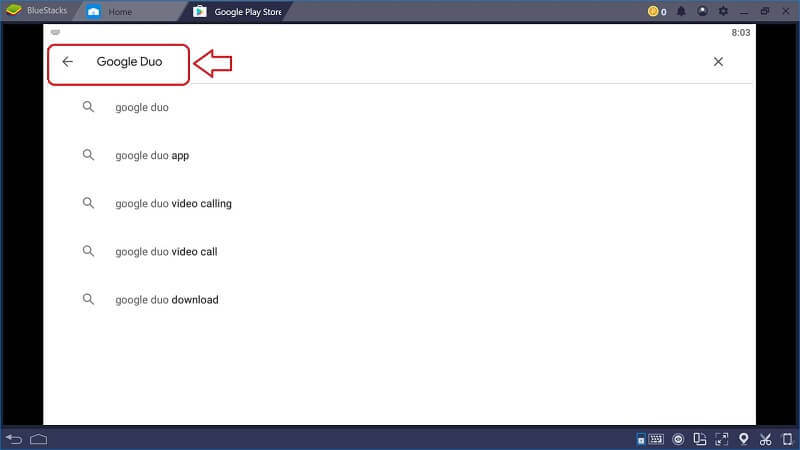
- Now click on install and download google duo on your pc.
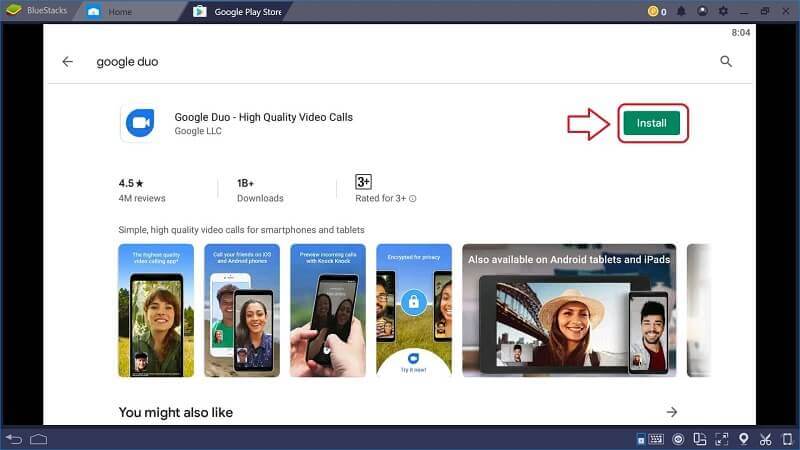
- Wait for a minute and your app is download it depends on your internet speed and pc performance.
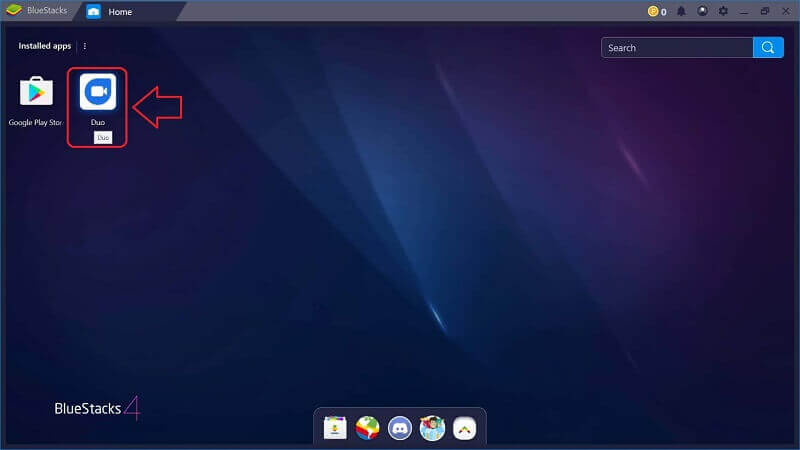
And done!
Now you can use google duo on your pc. So, this is the complete process to install the app on a windows laptop or computer.
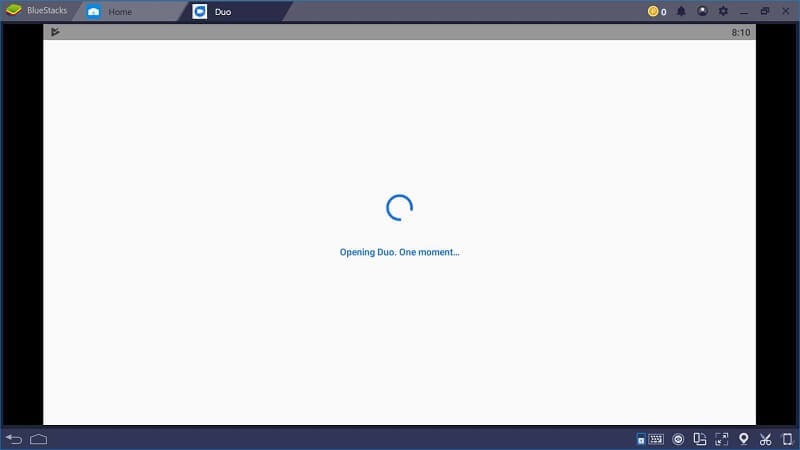
If you are facing any problem opening the play store then you can download google duo from google.
Once you download this app just double-click on this app and install the app in your android emulator. And you can use google duo on pc. All the features which you have seen in the android app same all are also available on the pc.
How to Install Google Duo For Mac (Latest Version)
If you are a mac user and want to use this app on your mac pc then follow the below steps.
Here the only first step is different from the previous method otherwise the whole process is the same.
- To install the app on your mac you need the mac version of the blue stacks so download this from bluestacks official website.
- And then follow all the steps which we discussed for the windows pc to install the google duo app.
- Done! Now you can easily use the Google duo app on your mac pc as well. And if you face any problem let me know in the comment box.
I will help you to fix your problem but make sure the problem is related to the Google duo app.
Now before you go, Let’s discuss some features of Google Duo.
Features of App
There are many features of Google duo but here I discuss only a few. And I am sure it is enough for you to Download Free Google Duo For PC.
So, let’s see some features of Google Duo:
- The first thing is Google duo has a very easy-to-use interface and really user-friendly interface.
- Google Duo is available for both OS: Android and iOS.
- If you use this app on your PC with an android emulator still it gives high-quality video calling.
- It is a very lightweight application so it doesn’t give any load to your phone.
- You can text your friend during the video call. And also, you can use this app in the background.
- And last you can also make audio calls to your friends with the Google duo.
And many more features of Google duo so feel it by using it.
Now you know how you can download and install this app on your pc so follow the process and get your job done.
Conclusion
Here we discussed a total of two methods to download and install this app on our pc. Also, share for both operating systems so no matter which os you are using you can get your job done.
And if have you any questions on Google Duo For PC then ask me in the comment box. I will help you to solve your problem. Also, subscribe to our blog which helps you to get all the updates.
Here we regularly publish tech-related articles and guides so don’t forget to subscribe to our blog. I hope you like this article, please share it on your social media and as well as on the tech Whatsapp groups.
Thanks for your support and for reading this article.
Author Bio:
Vicky Sharma a professional app developer, tech author, and writer who talks about technology. His expertise is in software, mobile apps, and games running and operating on operating systems like Windows and Mac. He is running his blog name apkjon where he helped people to solve their tech problems.