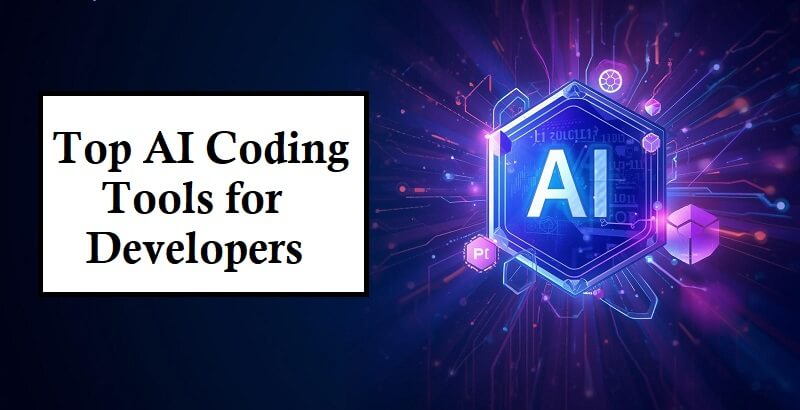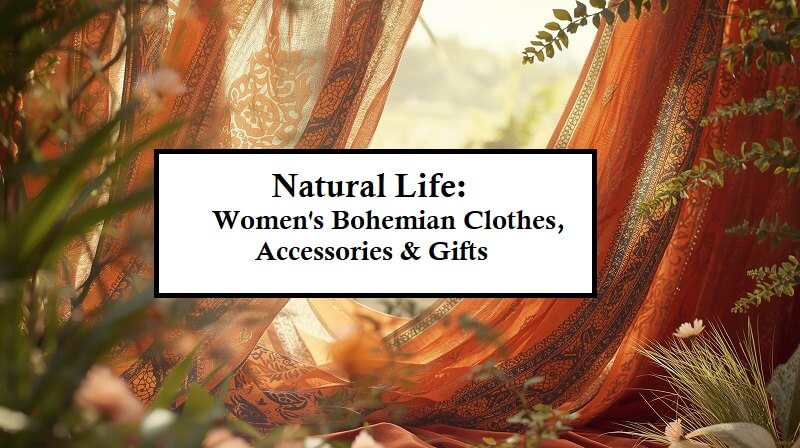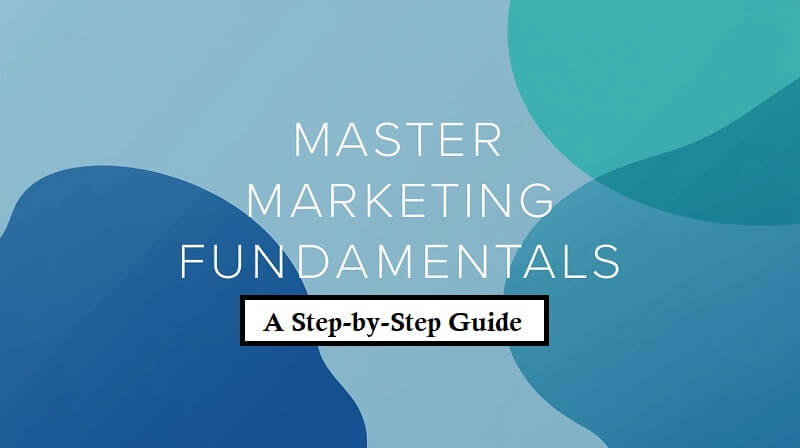FlexClip is an online video maker tool that even beginners can easily create video content for free or for a fee. Easily create videos that can be shared with all social media in up to 1080p HD. Today I would like to share with you this web app.
FlexClip Is An Online Video Maker
The number of services used online has increased. The advantage is that you can use it on Windows, Mac, Chromebook, Linux, regardless of the operating system, as long as you create an account.
With the installation tools, only the local machine and a specific OS are supported, and even though I have a good idea, I want to continue the work, but I can only use it on a Windows machine, so I can not work unless I return to work. It is possible.
If it’s a web app operated from a browser, you can use it anytime, anywhere, on any machine. FlexClip is a free web-based online video maker and video editing tool.
It supports up to 1080p HD output videos, making it easy to create video content that you can share with any social media, including Twitter, Facebook, and Instagram.
You don’t have to be familiar with video content because it has editing capabilities that allow you to create professional videos in just 3 steps.
Recently, the number of places where you can publish video content such as YouTube and Tiktok has increased, but if you take a picture of the scene you saw on the go, you can edit it on the spot using a tablet, etc. and upload it.
Speed is also important in the Internet age. If you can take it home and publish it on the spot without having to work on a stationary computer, the value of the video will increase further.
Furthermore, in the case of FlexClip, not only editing functions such as text insertion and processing but also tons of video templates, millions of stock videos, and pieces of music, are prepared in the first place.
This means that even if you don’t have your own video, you can customize the template to create your own video.
Now, let’s access it immediately with evidence rather than theory.
How To Use FlexClip
First, go to the FlexClip website. FlexClip is accessed from a browser on any machine. Creation, editing, saving, downloading, etc. of video data are all completed on this Web. Let start by registering an account.
Register An Account
Click “Sign Up – Free” at the top right of its homepage and register with your email address.
You can use your Google or Facebook account to access this tool quickly as well. It’s up to you.
Template Selection
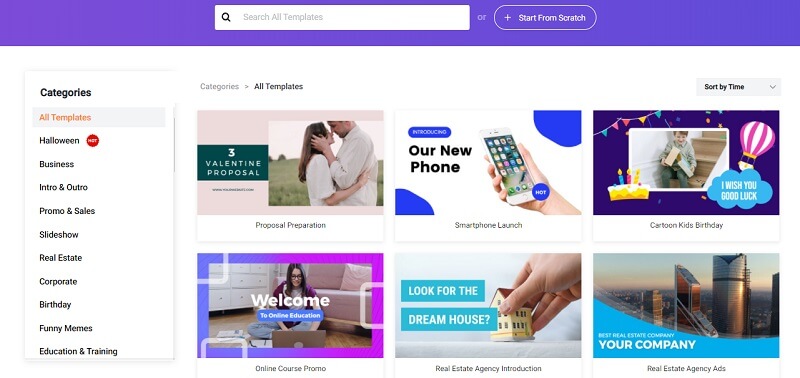
After logging in to your account, you have two options: start from scratch or from a template. Go ahead according to your needs. I’d love to use one template to move forward.
On the template selection page, the template videos belonging to the category selected on the left side and the selected category are displayed on the right side. Pick one video template by going through the categories or directly searching a word.
Creation Page
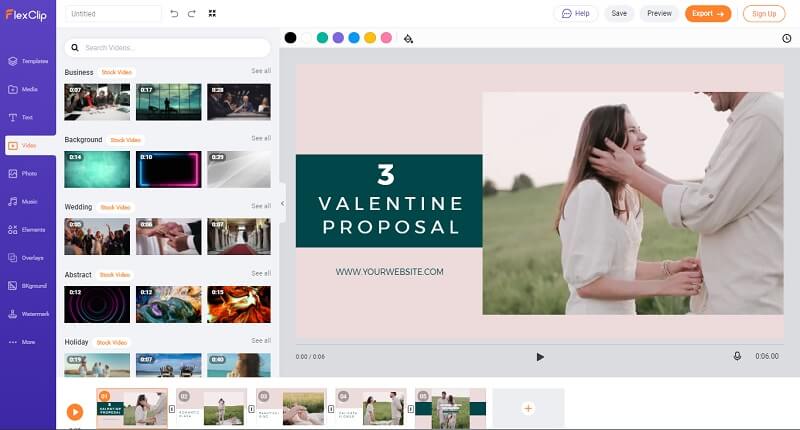
Here is a list of the menu on the left side of the creation page. Next is the template or options for the coordinate menu tab. Then the main workplace is displayed and a storyboard is on the bottom.
You can add files to the storyboard by dragging and dropping or clicking a button. It’s really flexible. When you try it out, you will believe it. You can add text, video, photo, music, element, overlay, background, watermark and edit them freely with simple clicks.
You can use 4,000,000+ stock videos and photos, 74,000+ music tracks and sound effects, 3,000,000+ animated elements, 1000+ text animations and overlays, etc. Do whatever edits to your video according to your likes and needs.
Export The Video
It offers three output resolutions: 480p, 720p, and 1080p. You can export the video in GIF or MP4. For free version, you can export 480p (I made 852x480px). And if you want to create it in 720p (basic member), 1080p (plus member), etc., you will have to select the paid version.
Features Of FlexClip
The features of FlexClip can be summarized as follows.
- Easy and fast.
- It’s a web app that works in a browser, so anyone can use it anytime, anywhere without having to download or install it. In addition, encryption technology ensures privacy and security.
- Simple and multifunctional.
- With an easy-to-understand creation interface, video content can be uploaded to SNS in three steps: “select template”, “insert characters and materials”, and “export”.
- Thousands of templates and over 4 million free materials.
- Even if you don’t have your own video material, FlexClip has over 1000 templates and over 4 million royalty-free materials.
- It supports 2 modes: storyboard and timeline mode.
When it comes to video apps, people who aren’t used to it tend to think that it’s difficult even before they start working. The fact that it is simple, easy to use, and has abundant materials makes me wonder if I should try it.
Summary
FlexClip is an online video maker service that even beginners can easily create video content easily. Everything can be done by clicking or dragging and dropping.
Why not start with a free member now?
Also, you can check the 6 Best Free Video Editing Websites.