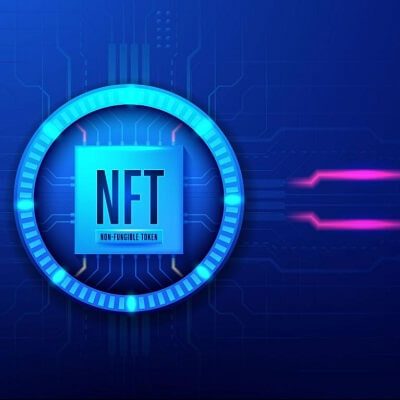There are many benefits that come from working from home if you have the right space and the right equipment setup that will suit your needs. It can be difficult to gather the right tools for your home office, but when you find them, you are sure to shine at your job and actually enjoy it as well. Even if you do not have a large amount of space for your home office, you can still thrive by having the right supplies available. In the list that is found below, you will find five of the best tech gadgets that you need to make your working from home experience better.
Also, you can check 5 Reasons Why Is Online Learning Important?
1. Office Headset
An office headset is essential for your work-from-home job if you will be taking phone calls, making phone calls, or working on the phone with your co-workers in any way. A Plantronics office headset is one of the best that is currently offered as it has noise-canceling capabilities to help you focus and remain focused on your customer.
The headset is also Bluetooth compatible, meaning that it is wireless so that it will not get in your way when you are working. There is a wall charger to keep your battery at full life so that your headset is always ready to be used when you are ready to work. A headset would elevate your working experience since it could allow you to work without any distractions. Wireless electronics also allow you the opportunity to work comfortably if you choose to adjust your desk to be a standing desk.
2. Wireless Mouse And Keyboard
You should also consider a wireless mouse and keyboard for your home office that will give you the flexibility and comfort you need. A wireless mouse should be ergonomic so it is comfortable for you to use, and some even have customizable features for the buttons. A wireless keyboard should be responsible for your typing so that you do not have to worry about your documents and your emails.
Both of these items will also eliminate the need for cables which take up too much space in your home office. With less mess around, you could feel more organized and productive. You will have the opportunity to easily move both your mouse and keyword if you choose to move locations while working for home. A change of scenery would be very each with adjustable work accessories.
3. Smart Displays
There are many displays that are great for smart compatibility that can help you in your productivity. Most of these smart displays also have smart speakers so that you can ask them to do things for you or ask questions without having to stop working. You can easily play music from the smart display screen and can check the time or the weather quickly. There are also math functions available on these smart speakers if you have to work with numbers or any financial data while working in your home office, meaning this is a true productivity tool. It is also very easy to connect your wireless headset or earphones to your smart display to listen to music or talk with others while you work.
4. Webcams
Many laptops do come with built-in webcams, but if you have multiple video meetings or video calls that you have to complete, you may want to consider a webcam. These are often much higher quality than the built-in webcams, meaning they are perfect for presentations or for professional meetings.
Make sure that you get a webcam that has a strong stand so you do not have to worry about it falling in the middle of your meetings. Many also have controls and filters to help you in looking the most professional you possibly can. By turning on your webcam, you can feel more connected to your coworkers and enjoy your workday more. You may also want to consider purchasing a webcam cover so that when your webcam is not in use you can avoid any embarrassing moments that may happen if your camera turns on when you are not planning on using it or are not aware that it has turned on.
5. Ultra-Wide Monitors
The final tech gadget you should consider for your home office space is an additional monitor. Consider an extra-wide monitor so that you can truly have every screen that you need to see for your work up at all times. This will help you to stay organized and productive without confusion about what to look at or where a document went to on your screen.
There are even advanced display features to help you with your entertainment needs when you are not working so that this monitor can have multiple uses in your home. By utilizing an ultra-wide monitor your productivity can increase as well. You can connect your laptop to your ultra-wide monitors so that you have two screens. This could allow material to be more easily read since it will appear on a larger screen and could also increase your productivity.
Final Thoughts
There are many other tech gadgets that you can add to your home office to truly make it a space that works for you. Obviously, you do also need some type of computer or monitor in order to complete your tasks, and probably need your cellphone as well. The list above is not meant to be overwhelming, but you can use these things to become more productive and to keep you on task throughout the day.
They are only meant to help instead of hinder your work performance while you are working from home at this time. In order to enjoy your workday more and also improve your productivity, you should utilize an office headset, wireless mouse and keyboard, smart displays, webcams, and ultra wide-monitors. Everyone has different preferences for their office, especially those who are working remotely. The most important thing is to create a work environment that allows you to be both productive and comfortable.
I hope you like this article about the best tech gadgets. Also, if you like this article on the best tech gadgets then please share it with your friends and social media followers.