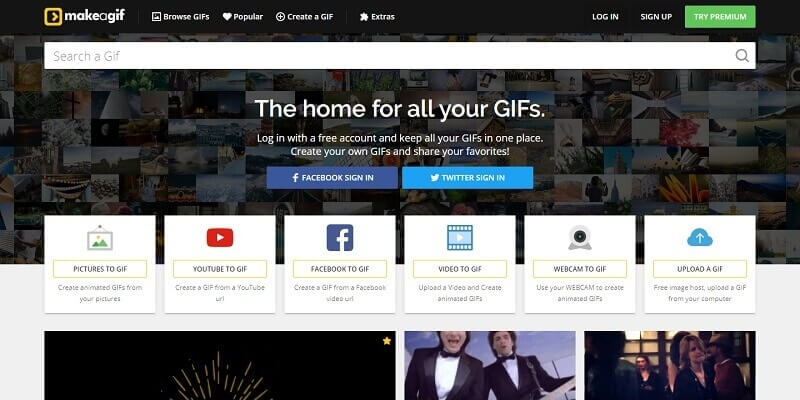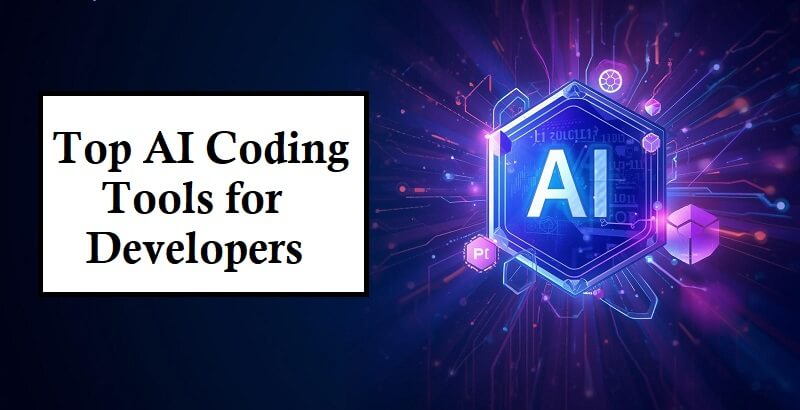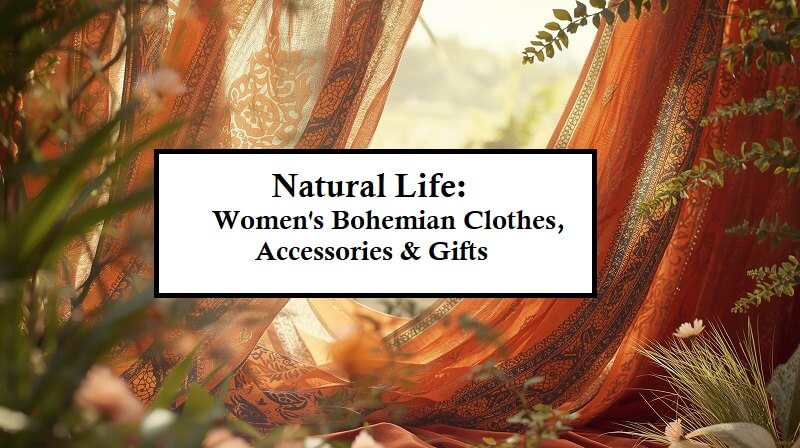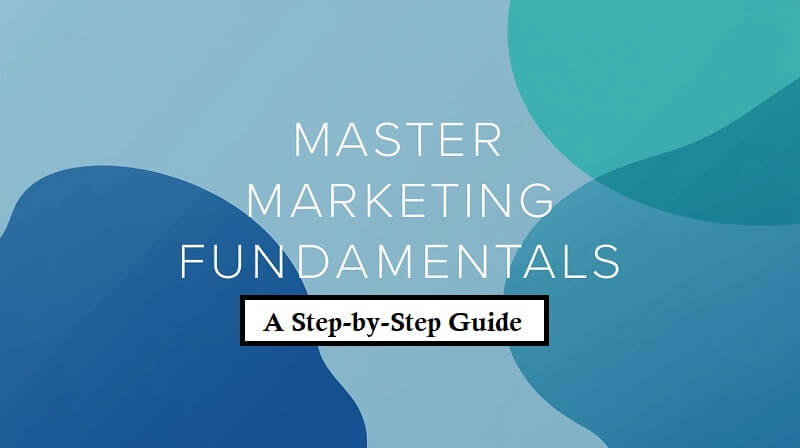The use of GIFs can make conversations more fun and exciting, not to mention that they can also do wonders in expressing your true feelings. Thanks to GIFs, online content such as blog posts can also become more appealing.
Read Here – Best Image Compression Websites
However, it can be very time-consuming and confusing to search for the right GIFs to use and not all GIFs can express the things you want to say.Creating your very own GIFs can be very fun and will open new possibilities. This is now made very easy with the use of the best GIF generator websites.
Picasion – Best GIF Generator Websites

With Picasion, you can upload your images using your desktop. The website also lets you import images from Picasa web album or Flickr if you want. Other services it offers include avatar creation, image resizing, and glitter effects.
Loogix – Best GIF Generator Websites
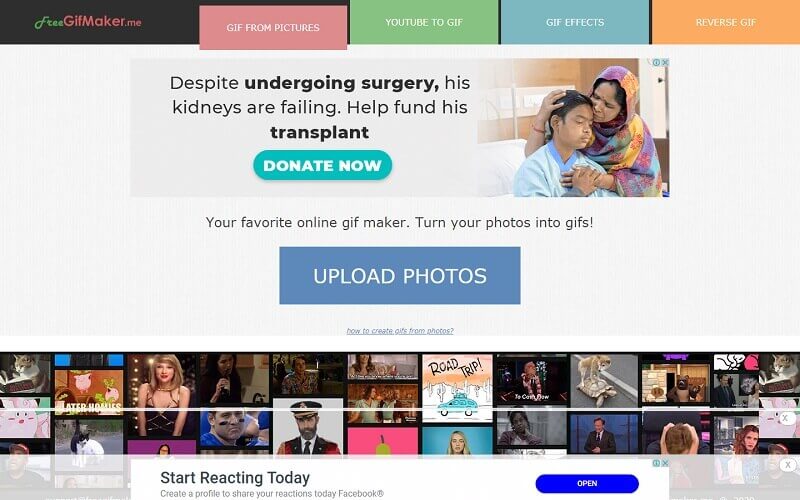
To use the Logix website, you will need a minimum of 3 images to generate a GIF. But, you can also choose to add more since it allows a maximum upload of 10 images. This also supports 5 frame speeds. Aside from creating regular GIFs, Loogix also allows optional effects like Motley, Guggle, or Blur that can be applied to animated GIFs.
MakeaGIF – Best GIF Generator Websites
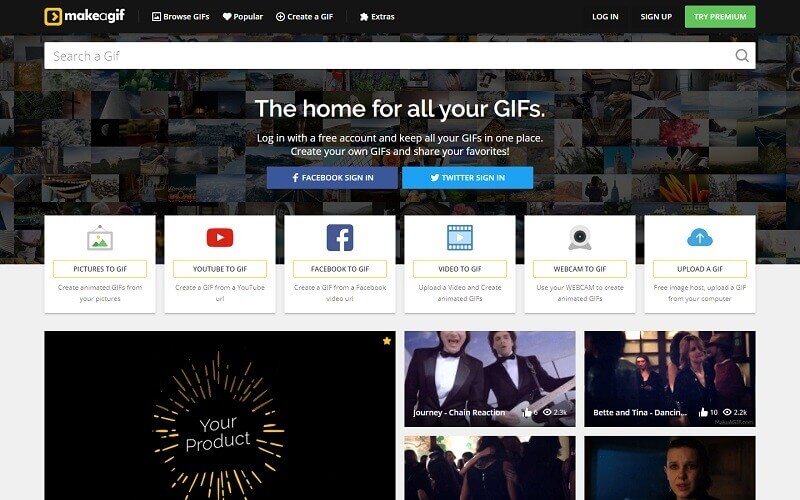
There are times when it can take some time to upload your images to the best GIF generator websites. Good thing that this process can be made so much easier thanks to MakeaGIF. You can choose several photos by just holding the command or control key. This specific service offers a gallery of funny and interesting animated GIFs you might want to check out.
Gickr
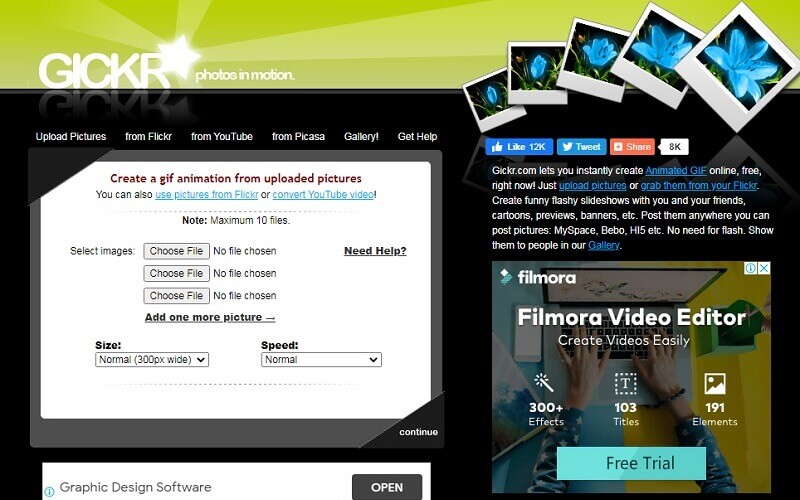
Just like the rest of the websites listed here, Gickr allows you to upload 3 up to 10 images for the GIF creation process. The thing that makes it different is that you will not only be able to create custom GIF sizes for, at the same time, you can also create custom speeds for the animated GIFs for a maximum of 10 seconds. Gickr also offers support for importing images from Picasa and Flickr.
ImgFlip
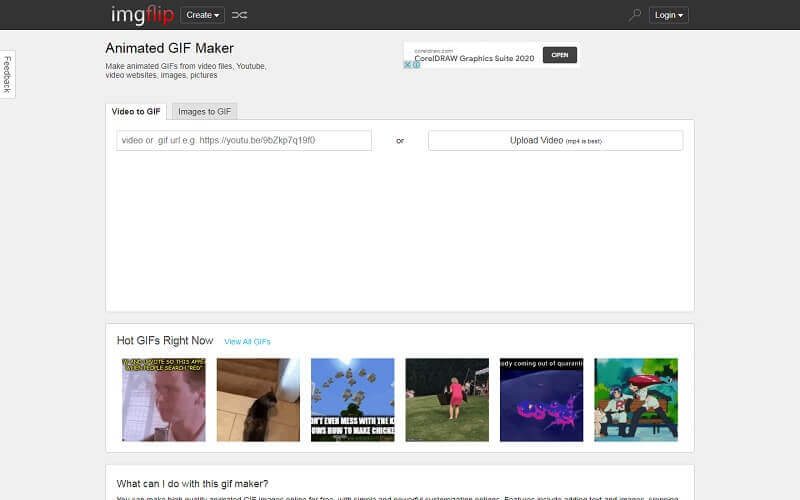
ImgFlip is another GIF generator website that helps you produce GIFs. This supports GIF, PNG, and JPG formats. It makes use of a simple scroll panel that lets you control the delay time, quality, width, and height of your GIF. You could drag images to the site and change the sequence before you create the final product, making it a very user-friendly website you can count on.
GIFMaker.me
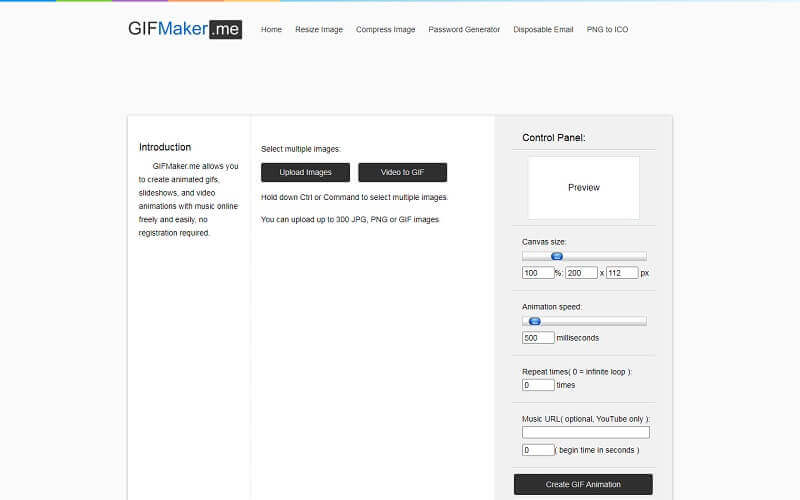
GIFMaker.me is another handy website for generating Gifs as this supports images in PNG, JPG, and GIF formats. This has a scrolling panel that offers better control over the canvas size of the animated GIF and its animation speed as well. It also has a preview panel that gives you a good idea of the appearance of the animated GIF before you decided to give it a go.
GIFPal
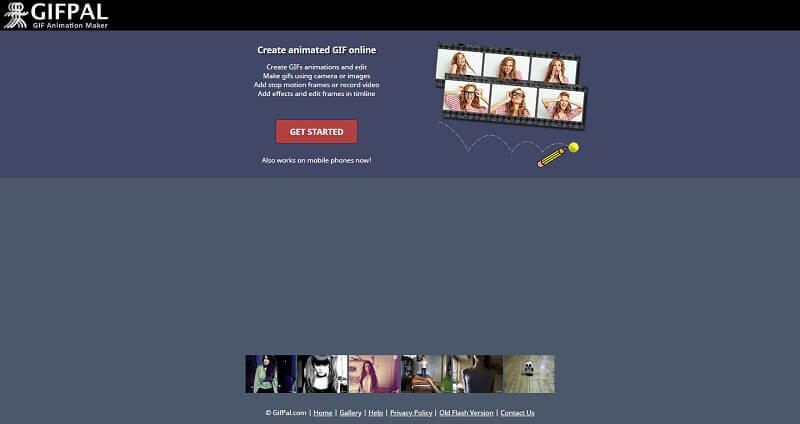
GIFPal is another decent website with lots of functionalities with a better interface where you can work on. This comes with plenty of different effects you could add to the GIFs. It also allows you to take control of the saturation, contrast, hue, and brightness of GIFs.
Use the best GIF generator websites to create fun and engaging GIFs like no other.