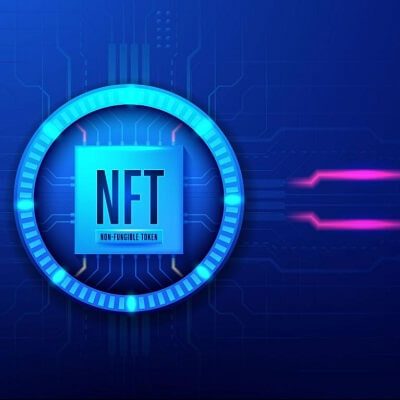Hey guys, in this blog post, we are going to discuss how to find the perfect wallpaper for your smartphone on Google. So keep reading.
Smartphones that are introduced to the market are all fairly similar in design, and these are gadgets that are used by people who, for the most part, wish to stamp their personalities on their smartphones.
One of the easiest ways to distinguish your phone from others is to choose a wallpaper that is out of the usual. A visual that communicates a message to the rest of the world, no matter how terrifying the concept may seem. Alternatively, you could just upload a photo of a lovely cat that you like.
Through the use of Google, we’ll demonstrate how to select visually appealing wallpapers for your smartphone.
First, Find Out The Dimensions Of Your Smartphone’s Screen

Knowing the screen size of your smartphone from the information supplied by the manufacturer of your device is not sufficient. In this particular instance, the screen’s measurement in inches is of no use at all.
In order to get the precise dimensions; you must first determine the measurements of the picture shown on the screen, which is measured in pixels. This may be accomplished by taking a screenshot of your phone, which can be done on Android or iPhone devices.
Following the capture of the screenshot; go to the picture gallery on your smartphone and look for the image you recorded. In order to acquire the precise size information for this picture, you must first input the image’s data.
You will discover the picture’s resolution in megapixels in this section. And since it is a screenshot; the image will be the precise size that will occupy the whole space equivalent to your phone’s desktop. Normally, this number is separated from the next by an X. (example: 1080 x 2408 pixels).
Now Adjust Google Search To Your Phone’s Screen Size

It’s time to configure Google so that it returns results that are tailored to the specs of your smartphone’s wallpaper. Once you’ve determined the optimal picture size for your smartphone’s wallpaper, you can start searching.
To complete the process, go to google.com.br (or just use the search bar on your phone) and enter the keyword image size: followed by the precise dimensions of the picture you want to use as your wallpaper (you may use google.com.br or simply your phone’s search bar).
Consider the following example; “black background imagesize:10802408” (without the quotes and without the space after the image command, as in the italicized sentence).
The image size command is not only useful for identifying wallpapers for smartphones but it can also be used to locate any sort of picture in any size or resolution. Adding phrases such as “wallpaper” or “wallpaper” coupled with a more particular keyword to search for backdrops within the criteria of measures that you will provide for your smartphone should be the only thing to keep in mind here.
Once you’ve discovered the results in the photographs offered by Google; you may save anything to your computer or smartphone, or even connect the images to your Google account (through Drive) so that you can access these wallpapers whenever and wherever you need them.